WhatsApp Chatting Lyrics Status Edits | Learn Editing | Status Editing: Friends welcome to our post-WhatsApp Chatting Lyrics Status Edits of all of you today. Today I’m going to learn to edit a great video that will shock all your friends.
In today’s video, I will teach you how to make WhatsApp Chatting Lyrics Video. You can make videos of your partner and your photo setting as you’re talking about Msg. Now you can make such videos even if you don’t have a partner. All you have to do is add your photo to it and girl photo I’ll get you to provide.
So it’s going to be very easy Today’s Tutorial first click a photo of yourself and your partner as shown in the Thumbnail.
Then you have to Edit something about it which is given in the following steps. So let’s start today’s post-WhatsApp Chatting Lyrics Status Edits without losing much time now.
WhatsApp Chatting Lyrics Status Edits | Learn Editing | Status Editing: Requered Steps:
- Kinemaster Application
- Background Image
- Girl Image
- Particles Video
- Lyrics Video
WhatsApp Chatting Lyrics Status Edits | Learn Editing | Status Editing: Topic Covered:
- Status Editing
- Learn Editing
- Kinemaster Editing
- Kinemaster Video Editor
- WhatsApp Chatting Status
- video editing
- video editor
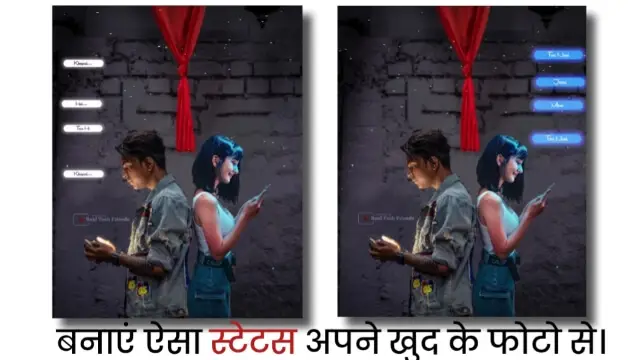
WhatsApp Chatting Lyrics Status Edits | Learn Editing | Status Editing: Step By Step:
Steps 1
First of all, you have to click your photo with your partner as shown in the Thumbnail. If you don’t have a partner, take a photo of yourself alone.
Steps 2
You have to remove the background of any photo you have clicked. you can use the Remove BJ website to Remove Background.
Steps 3
Then you have to open the Kinemaster Application on your mobile phone.
Steps 4
Open a new project by selecting a ratio of 4:5.
Steps 5
In this Empty project, you have to import a Background image.
Steps 6
Then import the video Particles into this project and set them in full frame.
Steps 7
You then have to import your photo that you have Background Remove to this project.
Steps 8
After importing the photo, you have to import the Lyrics video.
Steps 9
With this, your video will be ready.
You have to play and watch the video project once. If everything is right, the video has to be exported.
Conclusion:
Friends, hopefully, all of you must have liked our post-WhatsApp Chatting Lyrics Status Edits today. If you have any questions or suggestions related to our post, please comment and tell us.
All Materials
You Can use this materials for practice propose only of this Tutorial.
Download NowThank You For Reading My Article.
Comments
Post a Comment